
By Georgia Robinson May 28, 2025
With more than billions of payment card data records hacked in the past decade, small businesses have emerged as an increasing target for cybercriminals. In reality, almost 60% of small businesses are out of business within six months following a data breach. That’s why PCI DSS 4.0 compliance isn’t merely a checkbox task—it’s a prerequisite to safeguard your customers as well as your reputation. The Payment Card Industry Data Security Standard Version 4.0 introduces new security controls and greater flexibility to enable your business to better protect cardholder data. Below is a simple-to-use checklist and free self-assessment templates to guide you
What Is PCI DSS Version 4.0

PCI DSS 4.0 is the newest revision to the Payment Card Industry Data Security Standard, supplanting version 3.2.1. It’s intended for any company that processes credit card information—processing, storing, or transmitting it. This update introduces new requirements and revisions to address today’s increased cybersecurity threats.
It is revised approximately every three years by the Payment Card Industry Security Standards Council (PCI SSC). But you must be wondering why PCI is important? It helps to keep the guidelines applicable, responsive to contemporary threats, and still secure the constantly evolving realm of digital payments. PCI DSS 4.0 also gives companies more freedom in how they achieve compliance—without compromising cardholder data security.
What's New In PCI DSS 4.0?

With feedback from more than 2,000 organizations and over 6,000 comments, PCI DSS 4.0 introduces a welcome revamp to data security standards. The objective? To more accurately represent today’s reality of cybersecurity—where technology changes at a rapid pace, and threats become increasingly advanced by the day.
Here’s an easy-to-understand overview of some of the key changes in version 4.0:
1. Greater Flexibility in How You Comply
One of the biggest changes is how companies are now able to take a more customized approach to fulfilling compliance objectives. PCI 4.0 enables “customized implementations,” which means that your company doesn’t have to implement every control precisely as directed—provided you can document that your alternative method is secure and provides the same degree of protection.
2. Tackling More than Just Serious Vulnerabilities
Before, companies only had to remediate high-risk or critical security vulnerabilities. Not anymore. PCI 4.0 now requires you to remediate all security vulnerabilities, even the low-priority ones. This new requirement mirrors how attackers begin to take advantage of even the tiniest openings in your system.
3. Scanning External Devices for Malware
All USB drives, external hard disks, or any other removable media now must be scanned prior to use. Malware and ransomware attacks frequently find their way in by means of removable devices, and this new mandate seeks to block that particular attack vector.
4. Multi-Factor Authentication (MFA) Is Mandatory

Accessing those systems with cardholder data has to be multi-factor authentication—no exceptions. Even when a password has been compromised, another form of verification is still needed to get in. It provides an important additional layer of security, particularly against phishing and social media attacks.
5. Greater Emphasis on Employee Security Awareness Training
Cybersecurity training just became a whole lot more crucial. With PCI 4.0, you must train your employees at least once a year—and refresh that training material every 12 months. You’re also supposed to address certain risks such as phishing and social engineering so employees are more likely to identify and report suspicious activity.
6. Longer, Stronger Passwords
Goodbye, short passwords. The new minimum is 12 characters (or a minimum of 8, if your systems aren’t capable of handling 12). This is a reflection of how easy it is for short passwords to be guessed or cracked with today’s tools.
PCI DSS 4.0 Compliance Checklist – Simplified
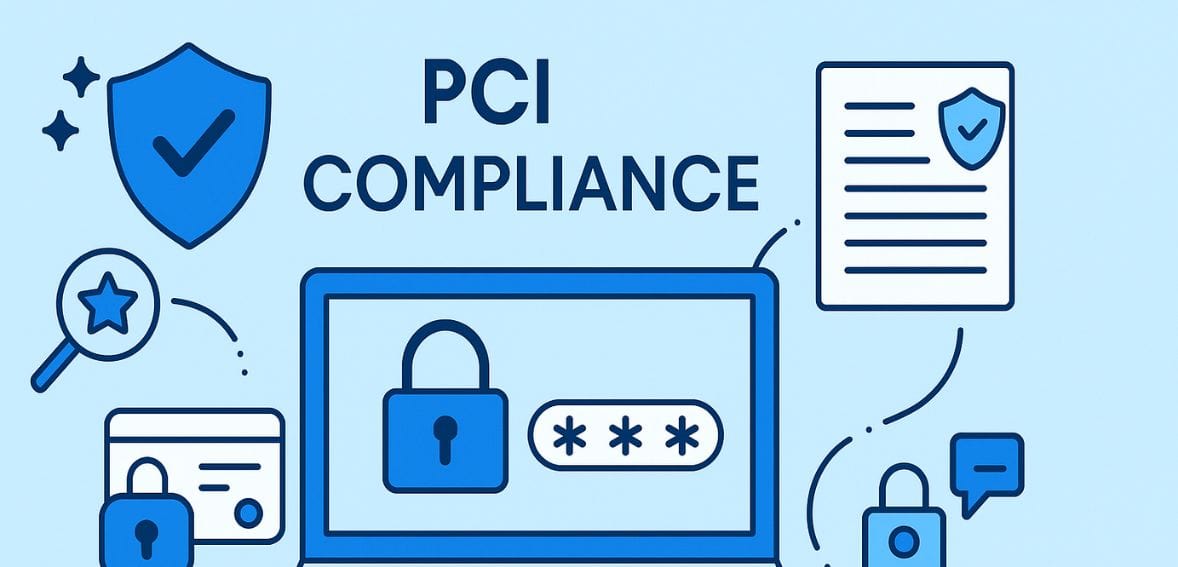
Meeting PCI DSS 4.0 standards might sound technical, but it all comes down to protecting your customers’ payment data and building trust. Here’s a breakdown of the key steps for small businesses should follow:
1. Set Up and Maintain a Firewall
Begin by securing your network with firewalls—your first defense against threats from the web. Firewalls assist in managing what data enters and leaves. To remain compliant, ensure that your router and firewall settings are correctly configured and reviewed on a regular basis. Establish definitive rules to shut down anything that has no legitimate purpose.
2. Don't Use Default Settings
Never employ default usernames, passwords, or configurations for your devices. Those defaults are well known and simple for hackers to use. Whether a router or a point-of-sale terminal, reset all passwords and settings, and record your security protocols so they can be used each time.
3. Protect Stored Card Data
If your system holds any payment information, it should be encrypted. Have a clear idea of where this information resides, for how long, and how it’s safeguarded. Employ industry-accredited encryption algorithms and don’t store extra information such as full card numbers. An automated tool to identify and track where data is stored can forestall surprises down the line.
4. Encrypt Data in Transit
It’s not only where card information is stored—it’s also how it travels. Whenever payment information is transmitted across a network, it needs to be encrypted. Whether to a payment gateway, processor, or another internal platform, encrypt it with robust, up-to-date protocols. This protects it from hackers who attempt to intercept information in transit.
5. Update Antivirus Software
Having antivirus software is wonderful—but it’s keeping it up to date that truly counts. Regular patches and updates are essential in order to protect against viruses and malware. Ensure that protection is applied on all devices used for card data handling, including desktops, servers, and mobile devices.
6. Secure Your Systems and Applications
Before bringing out any new tools or apps that process card data, evaluate their security threats. Find vulnerabilities, and fix them as soon as possible. Keep software updated with patches, including POS systems, databases, and operating systems.
7. Restrict Access to Card Data
Not all of your business people need to see sensitive payment information. Only give access to those who need it because of their job. Role-assign, track access, and maintain it up to date. You should also write your access control policies down in plain language.
8. Employ Unique User IDs and Passwords
All employees who can access payment systems must have an individual login. Never share accounts. It is easier to track activity and hold users accountable this way. Good passwords are a requirement, and wherever possible, use two-factor authentication.
9. Control Physical Access to Data
Security is not all about digital. If you have physical documents or equipment that hold card data, guard them. Implement locked filing cabinets, monitoring cameras, and visitor logs. Access records must be retained for a minimum of 90 days, and unused data or devices should be securely destroyed.
10. Track All System Access
Monitor who is visiting your systems and what they are doing. Every network activity regarding payment information should be tracked and monitored on a daily basis. Having an application like a SIEM (Security Information and Event Management) tool will allow you to identify suspicious activity and maintain an audit trail in the event of an incident.
11. Test Your Systems Regularly
Cyber threats change all the time, so your defenses must have checkups regularly. Perform vulnerability scans and penetration testing on your systems. Ensure you’re using approved scanning vendors (ASVs) and perform external and internal tests at least quarterly. Catch any vulnerabilities before someone else does.
12. Establish a Company-Wide Security Policy
Security isn’t just IT’s job—it’s everyone’s responsibility. Create a comprehensive security policy that includes employees, management, and any third-party partners. Train staff regularly, conduct background checks, and make sure your policy is reviewed and updated at least once a year. Everyone should know it, read it, and follow it.
Self Assessment Template

Here is simple self assessment template for PCI compliance checklist:
Requirement | Objective | Checklist Questions | Yes/No | Notes/Actions Required |
1. Install and maintain network security controls | Protect cardholder data with a secure network. | Do you have firewalls and router configurations securely implemented and documented? | ||
Are inbound and outbound traffic restrictions in place? | ||||
2. Apply secure configurations | Strengthen system security through configurations. | Are all systems and devices securely configured? | ||
Are vendor-supplied defaults changed (e.g., passwords)? | ||||
3. Protect stored cardholder data | Prevent unauthorized storage and use of cardholder data. | Is cardholder data encrypted and stored securely? | ||
Is storage limited to only what’s required for business/legal needs? | ||||
4. Encrypt transmission of cardholder data across open/public networks | Prevent interception of card data during transmission. | Is cardholder data encrypted using strong protocols (e.g., TLS)? | ||
Are security certificates current and valid? | ||||
5. Protect systems and networks from malware | Prevent malware and detect threats early. | Do all endpoints have anti-malware solutions? | ||
Are malware definitions updated regularly? | ||||
6. Develop and maintain secure systems and applications | Identify and fix vulnerabilities quickly. | Are software patches and updates applied in a timely manner? | ||
Is secure software development practiced? | ||||
7. Restrict access to cardholder data by business need-to-know | Enforce the principle of least privilege. | Are access rights granted only to necessary users? | ||
Are access reviews conducted regularly? | ||||
8. Identify and authenticate access to system components | Ensure accountability through unique credentials. | Are all users assigned unique IDs? | ||
Is multi-factor authentication (MFA) used for sensitive systems? | ||||
9. Restrict physical access to cardholder data | Prevent unauthorized physical access. | Is cardholder data stored in secure locations with restricted access? | ||
Are entry controls (e.g., keycards, logs) maintained? | ||||
10. Log and monitor all access to network resources and cardholder data | Detect and respond to suspicious activity. | Are all system activities logged and monitored? | ||
Are logs retained for at least 12 months? | ||||
11. Test security of systems and networks regularly | Ensure ongoing security through testing. | Are regular vulnerability scans and penetration tests conducted? | ||
Are monitoring tools used to detect unauthorized access? | ||||
12. Support information security with organizational policies and programs | Build a culture of security. | Is there a documented information security policy? | ||
Are employees trained on PCI DSS compliance? |
Conclusion
PCI DSS 4.0 is not just a matter of being in compliance—its an essential element of safeguarding your small business against increased cyber threats. By implementing this checklist and utilizing the self-assessment forms, you will be securing your security, establishing customer confidence, and getting ahead in an ever-changing digital world.
FAQs
1.What is PCI DSS 4.0?
It’s the new edition of security requirements for organizations that process payment card data, revising earlier requirements to meet new threats.
2.Who requires PCI DSS 4.0 compliance?
Any enterprise processing, storing, or transmitting credit card information must adhere to these standards.
3.How often should PCI DSS compliance be checked?
Compliance should be checked once a year or whenever major changes take place in your payment environment.
4.What are the advantages of PCI DSS compliance?
It safeguards customer data, lowers the risk of a breach, and gains your customers’ trust.
5.Are there free resources to assist with PCI DSS 4.0 compliance?
Yes, most organizations offer free self-assessment templates and tools to assist small businesses in achieving compliance.